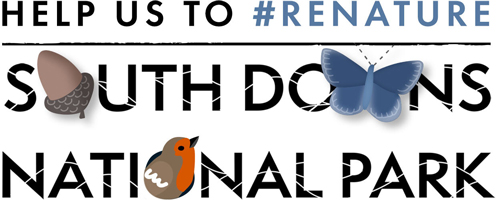Website Accessibility Statement
Accessibility Statement for www.southdowns.gov.uk
This accessibility statement applies to the southdowns.gov.uk website:
This website is run by the South Downs National Park Authority. We want as many people as possible to be able to use this website.
For example, that means you should be able to:
- change colours, contrast levels and fonts
- zoom in up to 300% without the text spilling off the screen
- navigate most of the website using just a keyboard
- navigate most of the website using speech recognition software
- listen to most of the website using a screen reader (including the most recent versions of JAWS, NVDA and VoiceOver)
We’ve also made the website text as simple as possible to understand.
AbilityNet has advice on making your device easier to use if you have a disability.
How accessible this website is
We know some parts of this website are not fully accessible. You can see a full list of any issues we currently know about in the Non-accessible content section of this statement.
Feedback and contact information
If you need information on this website in a different format like accessible PDF, large print, easy read, audio recording or braille, please email info@southdowns.gov.uk, alternatively you can call us on 01730 814810 from 9:00 am – 4:30 pm, Monday to Thursday, and from 9:00 am – 4.00pm on Fridays.
We’ll consider your request and get back to you in seven days.
Reporting accessibility problems with this website
We’re always looking to improve the accessibility of this website. If you find any problems that aren’t listed on this page or think we’re not meeting accessibility requirements, contact us by telephone: 01730 814810, email; info@southdowns.gov.uk
Enforcement procedure
The Equality and Human Rights Commission (EHRC) is responsible for enforcing the Public Sector Bodies (Websites and Mobile Applications) (No. 2) Accessibility Regulations 2018 (the ‘accessibility regulations’). If you’re not happy with how we respond to your complaint, contact the Equality Advisory and Support Service (EASS).
Contacting us by phone or visiting us in person
Our main office is at the South Downs Centre in Midhurst, West Sussex. Here are the ways to contact us:
Email info@southdowns.gov.uk or call us on 01730 814810 from 9:00 am – 4:00 pm, Monday to Friday, and from 9:00 am – 2.00pm on Saturdays and Bank Holidays.
Technical information about this website’s accessibility
The South Downs National Park Authority is committed to making its website accessible, in accordance with the Public Sector Bodies (Websites and Mobile Applications) (No. 2) Accessibility Regulations 2018.
Compliance status
This website is partially compliant with the Web Content Accessibility Guidelines version 2.1 AA standard. The non-compliances and exemptions are listed below.
Review Process
- Conformance tested for WCAG 2.1 Level AA
- URL: https://www.southdowns.gov.uk
Testing Tools:
- SortSite – web site testing application
- WAVE Accessibility Checker – wave.webaim.org – browser extension
- SiteImprove – browser extension
- Google Lighthouse – browser extension
Based on this evaluation, the South Downs National Park site is close to meeting WCAG 2.1 Conformance Level AA guidelines. A review of the results from a cross-section of the page is available below.
The issues and tasks are broken down into responsibilities for: Content Editor and Developer
Non-accessible content
The content listed below is non-accessible for the following reasons.
Non-compliance with the accessibility regulations
Level A (Items needing addressed)
Responsibility: Content Editor
- Absolute CSS positioning can make pages unreadable when style sheets are turned off.
- WCAG 2.1 A F1
- 1 page
- Details: this refers to 3rd parting mapping CSS.
- alt text should not be an image file name.
- WCAG 2.1 A F30
- 10 pages
- Details: Change the alt text to a description of the image
- alt text should not contain placeholders like ‘picture’ or ‘spacer’.
- WCAG 2.1 A F30
- 3 pages
- Details: For purely decorative images and spacers use alt=”, for images of text use the text, and for other images use a description of the image
- Do not use filenames, placeholders or empty text as text alternatives for timed media.
-
- WCAG 2.1 A F30
- 4 pages
- Details: Use a text alternative that describes the purpose or content of the media.
- Document must have a title.
- WCAG 2.1 A 2.4.2
- 2 pages
- Details: Refers to uploaded HTML docs. For HTML pages add a title element.
- Document title must not be blank.
- WCAG 2.1 A F25
- 27 pages
- Details: Refers to uploaded documents. For HTML pages change the title element. For Office documents and PDF documents produced from Office, fill in the Title in Document Properties before saving as PDF.
- Document title must not contain placeholder text like ‘Untitled’ or the page filename.
- WCAG 2.1 A F25
- 27 pages
- Details: Refers to uploaded documents. For HTML pages change the title element. For Office documents and PDF documents produced from Office, fill in the Title in Document Properties before saving as PDF.
- Each element must contain text or an img with an alt attribute.
- WCAG 2.1 A F89
- 87 pages
- Details: To add a name do one of the following:
-
-
- Add text between the a element start and end tags
- Add an aria-label attribute
- Use an img alt attribute if the link contains an img element
-
- Identify row and column headers in data tables using th elements, and mark layout tables with role=presentation.
- WCAG 2.1 A F91
- 56 pages
- Details: This should be possible via the CMS editor.
- iframe and frame elements must have a title attribute.
- WCAG 2.1 A 2.4.1
- 39 pages
- Details: Add a title attribute or ARIA label to each iframe and frame element (e.g. title=’Video Content’).
- img elements must have an alt attribute.
- WCAG 2.1 A F65
- 4 pages
- Details: Add an alt attribute describing each image, which a screen reader voices instead of the image. Spacer images and purely decorative images should use alt=””.
- Link uses general text like ‘Click Here’ with no surrounding text explaining link purpose.
- WCAG 2.1 A F63
- 5 pages
- Details: Screen reader users use text around links to help understand what the link does. If the link text is very general, and there’s no surrounding text, there’s no way to work out what the link does. Either use a descriptive link label (which helps all users) or add an aria-label to the link (which helps screen reader users).
- This button element is empty and has no accessible name.
- WCAG 2.1 A F68
- 1 page
- Details: this appears to be a 3rd party page: A programmatically determined name allows screen readers to tell users what the control does. To add a name do one of the following:
- Add text between the button start and end tags
- Add a title attribute
- Add an aria-label attribute
- This page uses nested tables, which do not make sense when read in a screen reader.
- WCAG 2.1 A F49
- 1 page
- Details: Add role=’presentation’ if the inner table is a layout table, otherwise modify the inner table to present the same data without nesting tables.
- Use the lang attribute to identify the language of the page.
- WCAG 2.1 A 3.1.1
- 57 pages
- Details: These appear to be uploaded HTML documents. In HTML add a lang attribute containing a language code to the html tag.
- Word document contains a graphic without Alt Text.
- WCAG 2.1 A 1.1.1
- 76 pages
- Details: If the image is purely decorative and has no meaning then mark the image as decorative, otherwise, use ‘Edit Alt Text’ to add an image description.
- Word document contains a non-inline graphic or object.
- WCAG 2.1 A 1.3.2
- 12 pages
- Details: Screen readers may not read non-inline objects or may read them in the wrong order. To fix, use the Check Accessibility command in Word to find the object and follow the suggested fix.
Responsibility: Developer
- All fields in a group of input fields (for example phone numbers) need a label.
- WCAG 2.1 A F86
- 1 page
- Details: Add a label element or title attribute for each field
- End tag a violates nesting rules.
- WCAG 2.1 A 4.1.1
- 12 pages
- HTML form control has no label.
- WCAG 2.1 A F68
- 54 pages
- Details: A label (or name) linked to the control allows screen readers to voice the label correctly when reading the control. To add a label do one of the following:
- Use a label element with the for attribute set to the ID of the form control
- Wrap a label element around the form control
- input type=image elements must an alt attribute or accessible name.
- WCAG 2.1 A F65
- 27 pages
- Details: These related to uploaded HTML documents. For forms, add a non-empty alt attribute describing the button action, which screen readers will voice.
- select lists cannot be operated from the keyboard if they have an onchange handler that performs navigation, because the handler fires as the user moves the selection up and down using the keyboard.
- WCAG 2.1 A F36
- 27 pages
- Details: Moving through list items using the arrow keys will jump to another page unexpectedly.
- Some pages have the same title, so the title cannot be used to distinguish pages.
- WCAG 2.1 A F25
- 25 pages
- Details: Refers to dynamic content or pages with a Query String. If possible, change the title elements so they are unique for each page.
- The element a must not appear as a descendant of the button element.
- WCAG 2.1 A 4.1.1
- 1 page
- The element label must not appear as a descendant of the button element.
- WCAG 2.1 A 4.1.1
- 1 page
- The interactive element a must not appear as a descendant of the button element.
- WCAG 2.1 A 4.1.1
- 1 page
- The interactive element input must not appear as a descendant of the button element.
- WCAG 2.1 A 4.1.1
- 1 page
- The interactive element label must not appear as a descendant of the button element.
- WCAG 2.1 A 4.1.1
- 1 page
- The label element is blank.
- WCAG 2.1 A 4.1.2
- 2 pages
- Details: Add text to the label describing the associated control.
- This form control has a blank label or title.
- WCAG 2.1 A F68
- 54 pages
- Details: Add descriptive text to the form control’s label.
Level AA (Items needing addressed)
Responsibility: Content Editor
- Headings should not be empty.
- WCAG 2.1 AA G130
- 14 pages
- Details: Add text to the heading elements.
- If you set any of the colours on the body or a elements you must set all of them.
- WCAG 2.1 AA F24
- 1 page
- Details: This relates to a 3rd party/ uploaded HTML file.
Responsibility: Developer
- Form field labels should be unique on a page or enclosed in a fieldset with a legend that makes the label unique.
- WCAG 2.1 AA 2.4.6
- 1329 pages
- Details: When a form contains items with the same label, screen reader users find it difficult to tell them apart. Adding a fieldset with a legend differentiates the controls, because the legend text is announced along with the label text.
- The CSS outline or border style on this element makes it difficult or impossible to see the dotted link focus outline.
- WCAG 2.1 AA F78
- 6 pages
Content that’s not within the scope of the accessibility regulations
Portable Document Format (PDF) and other documents
Some of our PDFs and Word documents are essential to providing our services.
The accessibility regulations do not require us to fix PDFs or other documents published before 23 September 2018 if they’re not essential to providing our services. For example, we do not plan to fix historical council meeting minute documents published before 23rd September 2018.
Any new PDFs or Word documents we publish will meet accessibility standards. To help achieve this, we use Assist, a product licensed by Dania Software Ltd.
Video content
We do not plan to add captions to live video streams because live video is exempt from meeting the accessibility regulations. We also have some existing pre-recorded video content that was published before the 23rd September 2020. This content is also exempt from the regulations.
Online Maps
Our service includes the use of online maps to show certain geographical information. These are not used for navigational purposes and are exempt under the regulations. If you require the information presented in an online map in a different format, please contact us to discuss reasonable adjustments.
What we’re doing to improve accessibility
The South Downs National Park Authority is doing the following to improve accessibility:
Undertaking a review of all our published content to identify areas where we can change content from being in PDF or Word documents into HTML pages.
We have procured Assist, a software tool that satisfies standards for web accessibility according to WCAG 2.1 in PDF’s and documents, and provided staff with training on using the tool.
We are using an automated testing tool to help us identify areas of our website that do not meet accessibility requirements so that we can fix them.
We will be having twice yearly audits conducted by Simply Zesty to help us identify areas of our website that do not meet accessibility requirements so that we can fix them.
Preparation of this accessibility statement
This statement was prepared on 19 September 2019. It was last reviewed on 28 July 2021.
This website was last tested on 27 July 2021.
The tests will be carried out by Simply Zesty.
A representative sample of the website was tested along with a sample of documents.